You ever try adding a shopping cart to WordPress and suddenly your site feels like it’s been hit with a truck?
Slow load times. Clunky checkout. Plugins that haven’t been updated since 2018.
Yeah… that’s why you’re here.
This is a no-BS list of the best WordPress shopping cart plugins that actually work, won’t kill your site speed, and will help you sell products on WordPress without losing your mind.
Whether you’re slinging ebooks, physical products, services, or subscriptions – you’ll find something here that fits.
First: Do You Actually Need WooCommerce?
Before we even get into the list, let’s talk about the big dog in the room.
WooCommerce is the most popular ecommerce plugin for WordPress. Period.
It powers over 25% of all ecommerce sites on the planet.
But here’s the catch: it’s bloated if you don’t need all the bells and whistles.
Unless you’re managing inventory, multiple shipping options, or complex product variants… there are way lighter, faster, easier options.
If you’re running a blog, personal brand, or a service business, WooCommerce might be like using a sledgehammer to kill a fly.
So let’s break down the options by use case.
TL;DR: What To Use Based On What You’re Selling
| What You’re Selling | Best Plugin |
|---|---|
| Physical products w/ inventory | WooCommerce or WP EasyCart |
| Digital downloads (ebooks, templates, software) | Easy Digital Downloads (EDD) |
| Subscriptions or recurring services | SureCart or Cart66 |
| One-time payments or Stripe checkout | WP Simple Pay |
| Embedding external checkouts | Payhip or ShopWP |
| Already on Shopify but want WP frontend | ShopWP |
| Need full backend power like Shopify | BigCommerce for WordPress |
1. WooCommerce – The Tank
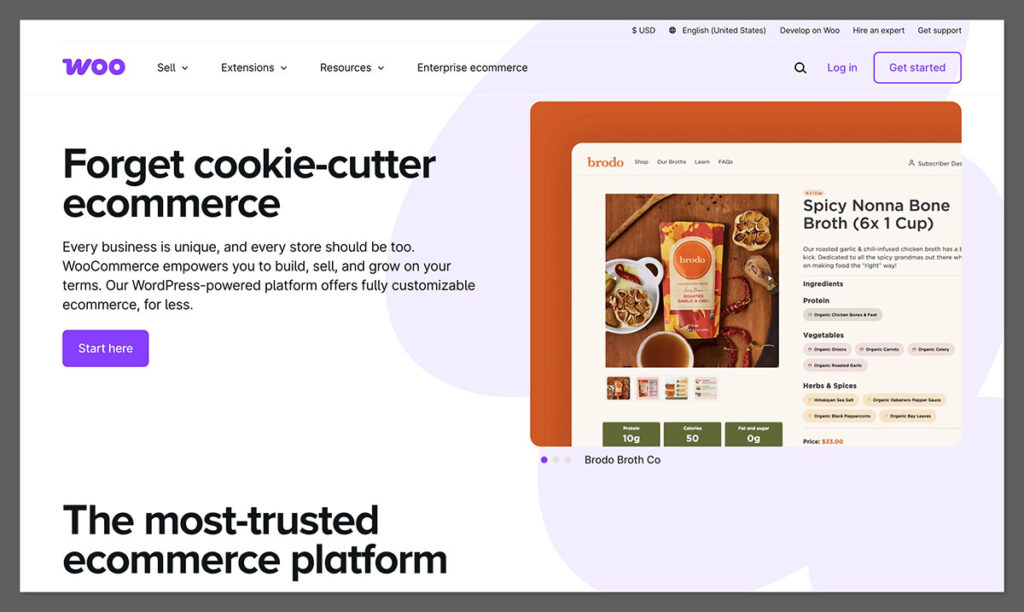
Price: Free + paid extensions
Best for: Full ecommerce stores with physical or digital products
Site: https://woocommerce.com/
Why people love it:
It’s got everything. You can sell literally anything. It supports PayPal, Stripe, Klarna, subscriptions, bookings, shipping zones, etc.
It’s open-source, so developers can customise anything. It works well with popular themes like Astra, GeneratePress, and Kadence.
Plus, the plugin ecosystem is huge — from SEO tools to shipping integrations and everything in between.
You also get a massive community, regular updates, and full documentation. It’s basically the Shopify of WordPress — if you can handle the backend side of things.
Why people hate it:
It’s heavy. It can crush your load times if you don’t optimise it. You’ll likely need extra plugins just to make it usable.
It can feel overwhelming if you’re just selling a few items or you’re not tech-savvy. It’s also more prone to plugin conflicts because of how many moving parts there are.
Use this if:
- You’re scaling
- You need inventory management
- You have dozens of products
- You want control over everything
- You’re building a full ecommerce brand
Don’t use this if:
- You just wanna sell a few things
- You want a simple digital product checkout
- You hate tweaking settings
2. Easy Digital Downloads (EDD)
Price: Free + premium extensions
Best for: Selling digital products
Site: https://easydigitaldownloads.com
This one’s made for folks selling:
- PDFs
- Music
- Software
- Notion templates
- Online courses (via integrations)
EDD focuses only on digital. You don’t need to mess with shipping zones or product SKUs. Everything is built around file delivery, licensing, and getting paid fast.
It supports Stripe, PayPal, Apple Pay, and more. The dashboard is clean, and you can track sales, manage customers, and even handle recurring payments if you upgrade.
You can also connect it with AffiliateWP, ConvertKit, and Zapier to automate your marketing stack.
If you run a WordPress blog and want to monetize via digital stuff, EDD is it.
Think of it like WooCommerce — minus all the extra clutter.
3. WP Simple Pay
Price: Paid only
Best for: Stripe payments with zero fluff
Site: https://wpsimplepay.com
This is the most no-BS shopping cart plugin on the list.
It connects directly to Stripe. You set up a product, embed the checkout on any page with a shortcode or block, and boom – ready to sell.
No cart pages, no inventory. Just: click → pay → done.
Perfect for:
- Freelancers
- Event ticketing
- Coaching sessions
- Donations
Great for people who want one-click payment forms and don’t need an entire ecommerce system.
You can build multi-step forms, allow coupon codes, collect custom fields, and even set up recurring payments for memberships or retainer clients.
It’s slick, mobile-friendly, and doesn’t require WooCommerce. This is what you use when speed and simplicity matter more than fancy product catalogs.
4. SureCart – The Smart Alternative
Price: Free + Pro
Best for: Subscriptions, course sellers, creators
Site: https://surecart.com
Built to be a modern WooCommerce alternative, this thing is light, fast, and slick.
Handles:
- Subscriptions
- Tax/VAT
- Coupons
- Cart and checkout
- Digital delivery
Plays nice with:
- LearnDash
- FluentCRM
- LifterLMS
- Elementor + Gutenberg
SureCart runs on a modern backend (similar to Stripe and Shopify). That means all the heavy lifting — processing payments, managing accounts — happens off-site. Your WordPress site stays lean and fast.
It’s perfect for course creators, content marketers, or anyone selling services or digital products.
Plus, it’s got native support for customer portals, so users can log in, see their purchase history, manage billing, and more.
And you don’t need to string together 10 plugins to make it work. It’s simple, but powerful.
5. WP EasyCart
Price: Free with paid upgrades
Best for: Small-to-medium stores
Site: https://wp-easycart.com
This is WooCommerce’s leaner cousin.
All the basics are here:
- Product catalog
- Taxes
- Shipping
- Coupons
- Subscriptions
But it’s less bloated and way easier to configure.
What makes it stand out is the UI. It’s beginner-friendly. You get a backend dashboard that’s clean and doesn’t bombard you with options you don’t need.
You can also set up Facebook Shops, Google Shopping, and POS integrations via extensions.
It supports Stripe, PayPal, Square, and even offers options like invoicing and donations out of the box.
Great for:
- Clothing shops
- Small brands
- Local stores going online
- Entrepreneurs that want to avoid the WooCommerce rabbit hole
6. Cart66 Cloud
Price: Paid
Best for: Services, memberships, small product catalogs
Site: https://cart66.com
This one’s been around for a while.
Key benefits:
- Super secure (PCI compliance via their cloud)
- Handles file delivery
- Built-in email marketing
- Subscriptions + memberships
What makes Cart66 different is that it’s cloud-based, so it handles sensitive payment info on its own secure servers.
You don’t need extra security plugins or PCI compliance headaches.
You can also build membership sites and restrict content based on product purchases. So it’s ideal for agencies, coaches, or info product sellers.
It’s not the prettiest tool out there, but it’s functional, reliable, and safe.
If you want to avoid tech mess and just sell + deliver, Cart66 does the job.
7. Ecwid Ecommerce Shopping Cart
Price: Free up to 5 products
Best for: Beginners, bloggers who want ecommerce on the side
Site: https://ecwid.com
Add it to WordPress like any plugin. But it runs from Ecwid’s servers. So it doesn’t bloat your site.
Supports:
- Facebook shop
- Instagram shopping
- Apple Pay
- Google Pay
You manage your store from Ecwid’s dashboard.
That means your WordPress site stays clean, and all ecommerce happens in their system. It’s ideal for non-tech folks who want to sell products with minimal setup.
It’s also mobile-friendly and SEO-ready. You can upgrade to get more products, advanced features, and integrations with marketplaces like Amazon and eBay.
If you’re testing product ideas or just want a lightweight ecommerce plugin for WordPress — Ecwid is perfect.
8. ShopWP – Shopify + WordPress
Price: Paid
Best for: Shopify users who want a WordPress frontend
Site: https://shopwp.io
Already paying for Shopify? This plugin pulls your Shopify products into your WordPress site.
Great for:
- SEO benefits from WordPress
- Easier theming/custom content
- Blogging and product content in one place
You get the best of both worlds: Shopify’s backend power and WordPress’s content and SEO flexibility.
It’s a game-changer if you love Shopify but hate its limitations when it comes to blogging, custom landing pages, or deep content marketing.
Your customers still checkout on Shopify, but everything else — product pages, content, UX — is controlled in WordPress.
If you want pro-level ecommerce but still want your site to look and feel custom, ShopWP nails it.
9. BigCommerce for WordPress
Price: Paid (via BigCommerce)
Best for: Larger brands, headless setups
Site: https://www.bigcommerce.com/essentials/wordpress
Think of it like Shopify + WordPress, but using BigCommerce as the engine.
You get:
- Headless ecommerce performance
- PCI compliance
- Secure backend
- WordPress frontend
This is made for serious brands who want the flexibility of WordPress but the scalability and compliance of enterprise ecommerce.
It supports advanced features like multi-channel selling (Amazon, eBay, social), international pricing, and complex tax rules.
If you’re planning to scale globally, deal with lots of SKUs, or want headless performance — this is a solid play.
But yeah, it’s not for beginners. It’s built for growth.
Bonus: Embed-Only Options
Don’t want a plugin at all?
No problem. Not everyone wants to deal with plugin updates, compatibility issues, or bloated dashboards.
If you just want to sell a few digital products fast, skip the plugin route completely.
Payhip
What it does:
Payhip hosts your product, handles the checkout, and gives you simple embed codes to drop anywhere on your WordPress site.
That means:
- No plugin installs
- No updates
- No technical setup
- No payment gateway integrations (it’s all built-in)
You can add buy buttons, product embeds, or full checkout modals using just copy-paste code.
Good for:
- Creators selling eBooks, PDFs, or templates
- Coaches or course sellers who just want a quick checkout
- People launching fast with no devs
- Bloggers monetising a post or two with digital products
Payhip also handles:
- VAT MOSS
- Coupons
- Affiliate management
- Email list capture
- PayPal + Stripe integration
If you’re testing the waters or hate managing plugins, this is the easiest way to get paid on WordPress.
What About Payment Gateways?
No cart plugin is complete without solid payment support.
At minimum, every plugin listed supports:
- Stripe
- PayPal
But if you’re selling globally or want more flexibility, here’s what else you might need:
Other Gateways to Consider:
- Apple Pay – Smooth mobile checkout, especially for iOS users
- Google Pay – Same thing for Android
- Klarna – Buy Now, Pay Later (BNPL) options for EU + US
- Razorpay – Big in India
- Mollie – Perfect for European merchants
- Afterpay – Popular for fashion and retail, BNPL-style
Why it matters:
If you’re selling internationally or want to reduce checkout friction, you need to match the payment method with the customer’s location.
Some people won’t complete a checkout if they don’t see their preferred method. So the more options you support, the more conversions you get.
Also, watch for transaction fees and whether the plugin adds any extra charges. Some plugins let you bring your own Stripe account. Others take a cut.
SEO + Speed Tips
Your checkout experience is important. But if your site loads like a snail, no one’s getting there.
Here’s how to keep your WordPress ecommerce site fast and Google-friendly:
Quick Wins:
- Use a CDN + caching plugin like WP Rocket or LiteSpeed Cache
- Compress images – Use TinyPNG or ShortPixel
- Limit active plugins – Only keep what you need
- Run your store on a subfolder (like
yourdomain.com/shop) not a subdomain (shop.yourdomain.com) – Better for SEO - Use product schema markup – Most good cart plugins add this by default, which helps Google display rich snippets like price, reviews, etc.
Advanced Tip:
Test your site speed on GTmetrix or PageSpeed Insights. If your cart plugin is tanking your score, you’ve probably picked the wrong one.
Common Mistakes to Avoid
Let’s keep it real. These mistakes cost people sales every day:
Installing WooCommerce just to sell one ebook
Way too much overhead. Use EDD or WP Simple Pay instead.
Ignoring site speed
A bloated cart plugin can kill conversions. Speed always matters.
Not testing the checkout flow
You’d be surprised how many people forget this. Go through your own cart like a customer. Test on mobile. Test payment.
Using outdated or abandoned plugins
If a plugin hasn’t been updated in a year, that’s a red flag. It’s a security risk and probably buggy.
Forgetting VAT/tax compliance
If you’re selling to EU customers, you need to collect VAT. Tools like SureCart, Payhip, and EDD can automate that.
Bottom line:
Make it easy to buy. Don’t make users jump through hoops.
Final Word: Pick The Cart That Matches Your Use Case
You don’t need a Swiss Army knife to open a letter.
Same logic here.
Don’t overthink it. Don’t overbuild it.
Pick the shopping cart plugin that’s easiest for your current needs – you can always upgrade or switch later.
- Need fast Stripe checkouts? → WP Simple Pay
- Selling digital files? → EDD or SureCart
- Running a full store? → WooCommerce or WP EasyCart
- Already on Shopify? → ShopWP
- Want to skip plugins completely? → Payhip
Here’s the main thing:
Keep it simple. Make it fast. Make it easy to pay.
And whatever you do — test it on mobile before launching. If it doesn’t work perfectly on a phone, it’s not ready.

Comments 0 Responses